Better ChatGPT! Chrome addons will help to get more out of ChatGPT. We’ve got a lot of tools to share, from voice control to email help to meeting notes to Google Search advancement. As we learn more about Ultimate Toolbar GPT, VoiceWave, Ghostwrite, ChatonAI, Liner, Tactiq, ChatGPT Suite, Merlin, Wiseone, TweetGPT, WebChatGPT, Superpower ChatGPT, MaxAI.me and Compose AI. Find out about their unique qualities, benefits, and even some drawbacks. So let’s get ready to take the ChatGPT game to the next level and see what ChatGPT Chrome apps have to offer.
Ultimate Toolbar GPT:
With an easy-to-use interface in your Chrome browser, you can get to the most important ChatGPT tasks and features quickly. Say goodbye to scrolling through options and hello to talks that are easier to follow. The Ultimate Toolbar GPT, on the other hand, might be too much for people who are new to ChatGPT. It has a lot of choices, which can be a little overwhelming if you’re just getting started with AI. But don’t worry, you’ll be able to use its power like a pro after a little practice.
VoiceWave:
VoiceWave’s advantage is that it lets you handle ChatGPT with your mouth, which is a very cool thing. Imagine if you could speak your messages and orders instead of typing them. VoiceWave is an AI helper that listens to everything you say and brings your ideas to life. It’s kind of like having your own Jarvis. VoiceWave might not be the best choice for places where you need to keep your conversations secret, though. If you say your words out loud, it could make things awkward in busy places or in shared workplaces. So, my friends, be smart about how you set your devices.
Ghostwrite:
Ghostwrite makes writing emails easier by making smart ideas and helping you write them. It saves you time and makes it easy to write business emails. With Ghostwrite, you’ll be a pro at dealing with your email inbox. Ghostwrite’s ideas, on the other hand, might not always catch your unique style or situation correctly. It is important to review and customize the content that is created to make sure it matches your goals.
ChatonAI:
ChatonAI’s benefit is that it makes your ChatGPT conversations better by translating languages in real time. It lets you talk to people who speak different languages, breaking down language obstacles and making it easier for people all over the world to meet. However, ChatonAI’s readings may not always be 100% correct or pick up on all the details of the language. It’s important to use it as a helpful tool but keep in mind that translation mistakes could happen.
Liner:
Liner works with ChatGPT and Google Search so that you can get search results and mark important information without leaving your chat. It’s like having a study helper by your side, which makes it easy to find the information you need. However, relying on external search results can sometimes lead to information that is biased or out of date. Before you accept the marked content as true, you should make sure it is correct and up-to-date.
Tactiq:
Tactiq makes it easier to keep track of meeting minutes by giving real-time recaps of meetings. It records what was talked about, what needs to be done, and what choices were made. This saves you from having to take a lot of notes and makes sure nothing gets lost in the chaos of the meeting. However, Tactiq’s automatic recaps may not always catch the full context or details of conversations. It’s still important to check the report of the meeting that was made for truth and thoroughness.
ChatGPT Suite:
ChatGPT Suite is a full set of ChatGPT tools that comes with a number of add-ons and connections. It has everything you need to improve your ChatGPT experience, from voice control to better user experiences, all in one place. ChatGPT Suite has a lot of features, which may be too much for some users, especially those who like things to be simple and straightforward. It’s important to choose the additions that fit your needs.
Merlin:
Merlin is your AI-powered helper who helps you during ChatGPT conversations by making smart ideas and giving you help. It helps you come up with new ideas, find what you need, and make your relationships more useful and effective. If you have Merlin by your side, you’ll always have an AI helper ready to help. Merlin’s ideas may not always match your tastes or personal style. It’s important to look over and tweak the content that’s been created to make sure it fits your goals and keeps your style.
Wiseone:
Wiseone is a great source of knowledge and information that brings the power of the internet into your ChatGPT chats. It gives you quick access to facts, explanations, and other useful tools, which makes your conversations smarter and more in-depth. However, because Wiseone gets its information from outside sources, the information may not be as accurate or reliable as it could be. When truth is important, it’s important to double-check and compare the information given.
TweetGPT:
TweetGPT’s benefit is that it makes it easy to tweet by giving you ideas for quick and clever tweets. TweetGPT is there for you whether you can’t think of anything to write or want to spice up your tweets. Get ready to easily write tweets that people will want to read. TweetGPT’s ideas, on the other hand, might not always catch your unique style or situation correctly. It’s important to review and customize the content that is created to make sure it fits with your goals and stays true to you.
Compose AI:
Compose AI helps you be more creative by helping you with different writing jobs. Compose AI gives you ideas for interesting blog posts and helps you write compelling product descriptions. It gives you ideas and helps you with your writing. However, Compose AI’s ideas may need to be carefully considered and changed to fit your needs and the tone you want to use. It’s important to look over and tweak the content that is created to make sure it meets your needs.
WebChatGPT:
Even though ChatGPT has smart, sure answers and a library of information, it is still missing one important thing: access to the most recent information on the Internet. ChatGPT only knows about things that happened in 2021, so the replies are out of date for anything that happened after that. But WebChatGPT, one of the best ChatGPT Chrome apps, helps get around this.
This application adds search results that are related to what you ask the bot to do. When you type in a question, the app lets ChatGPT look for related links on the web. The bot then shows the search results and uses the links to gather information. You can also use filters like time, area, and amount of hits to narrow down your search. With the option, you can even turn off the app to get back to ChatGPT’s original features. Even though the addition makes the written answer a few paragraphs longer, it seems it’s worth it. But it makes us worry even more about information that has been stolen.
Superpower ChatGPT:
This Chrome application adds a lot of different features, but we’ll just talk about the one we thought was the best. Basically, superpower ChatGPT gives you the ability to put your AI talks in their own folders. You can make different files for different kinds of chats. When you’re done, just drag and drop the text into the folder and close the folder. These chats are saved by the Chrome app, and users can easily find them again later.
Superpower ChatGPT also lets you store multiple unique questions, look for them online, and change the tone of voice, style of writing, and language. You can also download the talks from ChatGPT since they are already on your computer. Superpower is free to download, even though it has all of these benefits.
MaxAI.me:
Are you tired of constantly switching between tabs just to use ChatGPT and get your work done at the same time? Hey there! Have you heard about MaxAI.me? It’s a cool Chrome extension that lets you have ChatGPT on any tab. So, when you have the ChatGPT Chrome extension enabled, you’ll notice a handy sidebar that pops up in your browser tab. This sidebar is where you can easily access the AI bot and start chatting with it. Pretty cool, right? MaxAI.me not only brings ChatGPT to any online platform, but it also includes other popular AI chatbots like Bard, Bing AI, and Claude. This is actually the quickest way to access ChatGPT online. Oh, by the way, you can also use the keyboard shortcut Cmd/ALT + J to access the chatbots.
You know what’s really cool? You can actually use MaxAI.me on your local PDF files. It’s perfect for adding new AI-generated text, making improvements to your content, or even translating the text. How awesome is that? The best thing about MaxAI.me is that you don’t need an OpenAI account to use the AI bot with the extension.
That’s it, ChatGPT champions! We’ve looked into the world of must-have Chrome applications that will give your ChatGPT activities more power. You can use these apps if you want a handy menu, voice control, help with email, meeting recaps, search collaboration, or even AI-powered writing help. So go out, install these, and rule ChatGPT as you’ve never ruled it before.
Together, we’ll use technology to its fullest extent and make a world where our thoughts can be made real with just a few clicks. Until next time, keep discovering, keep coming up with new ideas, and keep putting ChatGPT’s power to use.”