GetResponse vs tinyEmail: Comparison & Review
Email marketing has become a vital tool for businesses in today’s digital environment to contact their target audience and generate revenue. With so many email marketing systems available, it can be difficult to select the best one for your company.
GetResponse and tinyEmail are both well-known email marketing systems that provide a variety of capabilities to assist you in creating, sending, and tracking your email campaigns.
In this blog post – GetResponse vs tinyEmail – we will compare the two systems to see which one is superior.
You will have a better grasp of their features, cost, and general performance by the end of this article, allowing you to make an informed decision about which one to choose for your organization.
Let’s get this party started.
GetResponse vs tinyEmail: Overview
GetResponse Overview
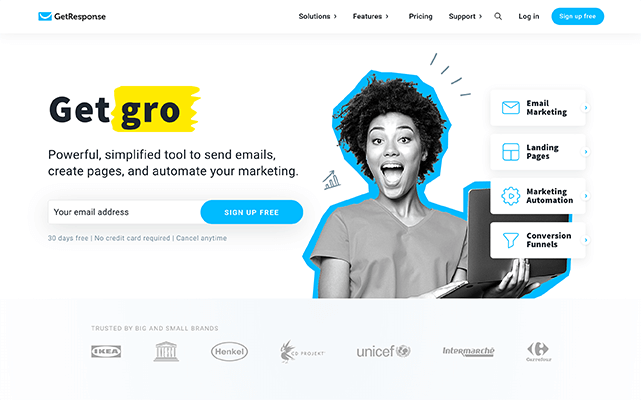
GetResponse is a robust email marketing platform with a plethora of features that make it an excellent choice for organizations of all sizes. Customers include RedBull, IKEA, Zendesk, Revolut, Stripe, Carrefour, and others.
It includes pre-built email templates, a drag-and-drop editor, a landing page builder, a website builder, reporting and analytics, interaction with third-party marketing tools, and other features.
You may use GetResponse to develop email marketing campaigns, sales funnels, lead capture popup forms, autoresponders, transaction emails, construct websites, run webinars, and more.
Marketing automation is a vital component. You can, for example, build up automatic processes to send emails based on specified triggers, such as when a consumer makes a purchase or subscribes to your newsletter.
This saves you time while also ensuring that your customers receive the appropriate communications at the appropriate time.
Paid plans begin at $19/month, and there is also a free plan for novices with basic email marketing options.
GetResponse is one of the greatest email marketing platforms available. It’s a wonderful choice for organizations of all kinds thanks to its extensive features, simple UI, and exceptional customer service.
tinyEmail Overview
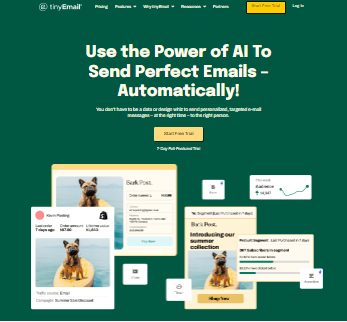
tinyEmail is yet another extremely effective email marketing tool with a plethora of features that place it among the best on the market. Customers include Suzuki, Petkit, New York University, See’s Candies, and others.
To interact with your audience and promote your business, it provides a user-friendly interface, automation, smart segmentation, analytics, and connectors. It also integrates with popular eCommerce systems such as Shopify and WooCommerce.
One of tinyEmail’s biggest features is its ability to divide frequent clients and engaged users. Businesses can increase revenue by sending clients regular offers and discounts.
If you want to migrate from another email marketing tool, tinyEmail allows you to do so with a single click.
TinyEmail’s low cost is another element that makes it a popular choice among organizations. TinyEmail, unlike some of its competitors, offers price plans geared to the needs of small enterprises and startups.
GetResponse vs tinyEmail: Pricing Plans
GetResponse Pricing Plans
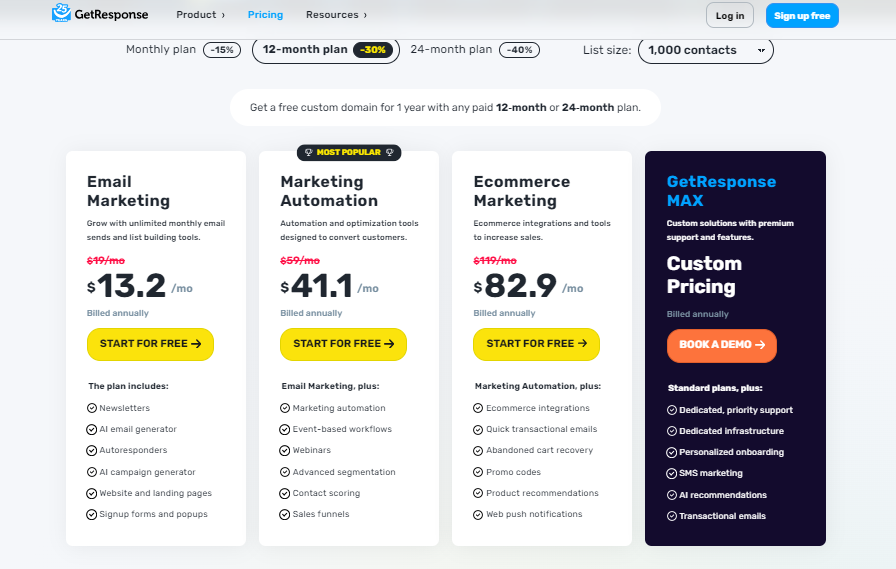
GetResponse’s pricing options are as follows: Email Marketing ($19/month), Marketing Automation ($59/month), and eCommerce Marketing ($119/month).
These are the pricing for 1,000 contacts. You will have to pay more if you want more subscribers on your list.
For 2,500 contacts, for example, the pricing plans shift to $29/month for Email Marketing, $69/month for Marketing Automation, and $139/month for eCommerce Marketing.
Now, let’s look at the features included in each plan.
Email marketing features a drag-and-drop editor, predesigned email templates, an AI email generator, autoresponders, basic segmentation, a website builder, and more.
Marketing Automation: This plan contains all of the capabilities available in the Email Marketing plan. Marketing automation, event-based automation, webinars, smart segmentation, an automated sales funnel, and other features are also available.
eCommerce Marketing: This includes everything that falls under Marketing Automation. This plan is ideal for large company websites because it includes eCommerce segmentation, transactional emails (such as order confirmation emails, abandoned cart emails, and so on), promo codes, product suggestions, and more.
tinyEmail Pricing Plans
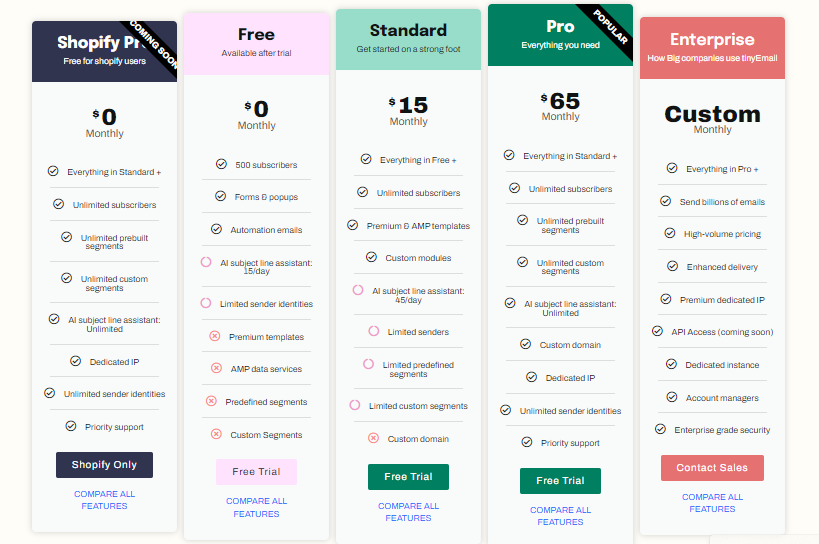
TinyEmail’s pricing tiers are as follows: Free ($0/month), Standard ($15/month), Pro ($65/month), and Enterprise (custom price).
Free: You can accumulate up to 500 subscribers for free with this plan. Email forms, popups, automated emails, and more features are also available.
Standard: It includes everything that is included in the free plan. TinyEmail, unlike GetResponse, allows you to acquire an unlimited number of subscribers while also providing additional capabilities such as premium & AMP email templates, custom modules, AI subject line assistant (15/day), predefined segments, and more.
Pro: It includes everything in the Standard category. This subscription is ideal for expanding organizations because it includes limitless prebuilt segments, unlimited AI subject line helper, unlimited sender identities, priority support, and other benefits.
You can read also our others popular email marketing tools comparisons:
- ActiveCampaign vs tinyEmail
- ClickFunnels vs ActiveCampaign
- ClickFunnels vs ConvertKit
- Moosend vs tinyEmail
- ClickFunnels vs GetResponse
- Hootsuite vs Sprout Social
- Constant Contact vs tinyEmail
tinyEmail Free Plan vs. GetResponse Free Plan
Both GetResponse and tinyEmail provide a free plan that allows users to build a list of 500 subscribers. However, the following are the significant differences I’ve noticed between the two email clients:
TinyEmail free users can send up to 15,000 emails every month, whereas GetResponse users can only send 2,500 emails per month.
GetResponse’s free subscription does not include any automation capabilities such as welcome series or abandoned cart emails, whereas tinyEmail does.
GetResponse provides rudimentary segmentation options based on contact details, contact activity, geolocation, and consent field, but tinyEmail does not.
GetResponse provides a website builder tool and a landing page creator, however tinyEmail does not.
GetResponse does not provide analytics or reports to measure email campaign performance, unlike tinyEmail does.
Bottom line: Both GetResponse and tinyEmail provide a free plan for novices, but tinyEmail has more functionality than GetResponse. Furthermore, tinyEmail’s paid plans are less expensive than GetResponse’s. Another significant distinction is that tinyEmail paying users can collect an infinite number of subscribers, which GetResponse does not offer.
GetResponse vs tinyEmail: Automation
GetResponse Automation Features
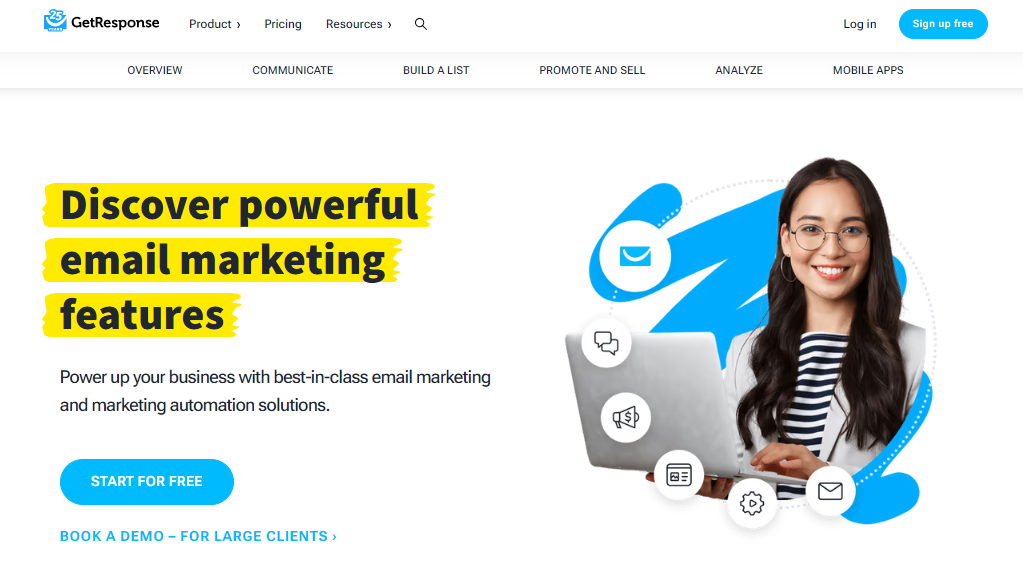
GetResponse is one of the few email marketing solutions that allows users to build highly targeted automation workflows in order to engage their target audience.
GetResponse’s main automation features include:
- Send a welcome email to new subscribers.
- Send drip emails to new subscribers – a welcome email on day one, a special offer on day two, and a promotion of your product or service on day three.
- A series of abandoned cart emails will automatically remind your clients of their abandoned order.
- Automatically recommend products based on the customer’s previous purchases.
Track and analyze client behavior on your website, landing pages, and emails to send targeted emails or segment them depending on their interests and behaviors.
tinyEmail Automation Features
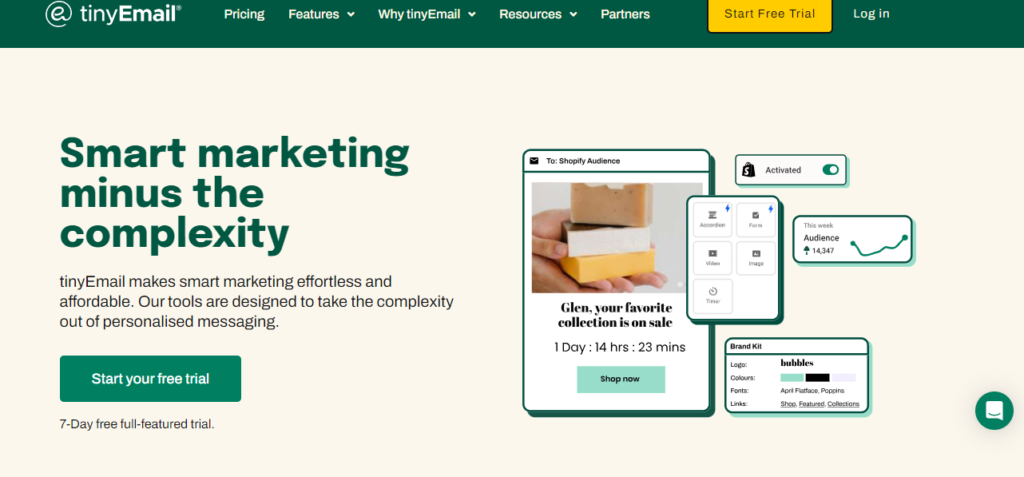
Though tinyEmail is new to the email marketing sector, it is not far behind in terms of providing useful automation tools.
TinyEmail provides the following essential automation features:
- Send a series of welcome emails to new subscribers.
- Send a purchase thank you email
- Send abandoned cart emails to your subscribers automatically.
- Send out automated emails to inactive/lapsed customers.
- After a purchase, send an automated email asking for feedback that includes a popular item that your buyer might like.
Bottom line: When comparing the automation options given by both of these email platforms, GetResponse comes out slightly ahead of tinyEmail. As you can see above, both GetResponse and tinyEmail provide high-converting automation tools that will undoubtedly increase conversions for your company.
GetResponse vs tinyEmail: List Management
The practice of arranging and managing your email subscriber list is known as list management. This includes adding new subscribers, unsubscribing inactive or unengaged members, and ensuring that your list is current and accurate.
In contrast, segmentation is the process of separating your email list into smaller groups depending on particular criteria. This could include demographic information, interests, previous buying habits, and more.
You can design tailored ads that speak directly to the needs and interests of each group by segmenting your list, resulting in increased engagement and conversion rates.
Let’s take a look at the list management and segmentation options provided by GetResponse and tinyEmail.
GetResponse List Management & Segmentation
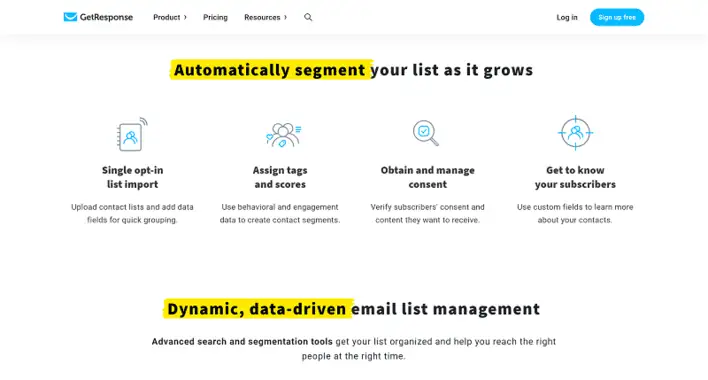
GetResponse gives you the ability to create customized segments based on a variety of parameters, such as subscriber behavior, geolocation, and more.
You can add custom fields to your subscribers’ profiles, giving you even more control over the information you collect and how you segment your list. You may also design dynamic parts that change based on subscriber activity.
It also allows you to keep your email list clean and healthy by automatically deleting inactive or unengaged members. This improves deliverability rates and guarantees that your emails reach the correct people at the appropriate time.
tinyEmail List Management & Segmentation
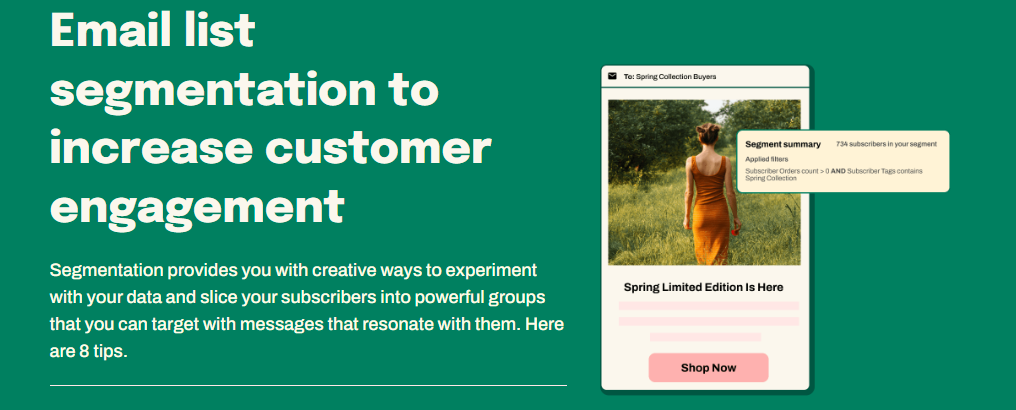
Customers of tinyEmail may also manage their contact list and create customized audiences using granular tags and filters.
You can segment your email list depending on factors such as geography, age, gender, interests, behavior, and more. You can also design bespoke segments based on your own requirements.
After segmenting your email list, you may design targeted campaigns for each segment.
You can, for example, develop a campaign for consumers who have purchased a specific product, or a campaign for subscribers who have not opened your emails in a while.
Bottom line: When these characteristics of both programs are compared (see above), GetResponse is significantly ahead of tinyEmail since it allows users to design dynamic segments that update automatically based on subscriber action. Aside from that, I believe both programs provide excellent list segmentation features for creating very relevant email lists.
GetResponse vs tinyEmail: Templates
With so many emails filling your target audience’s inbox, how can you ensure your message stands out? The solution is straightforward: employ eye-catching newsletters and email designs.
GetResponse Newsletter and Email Templates
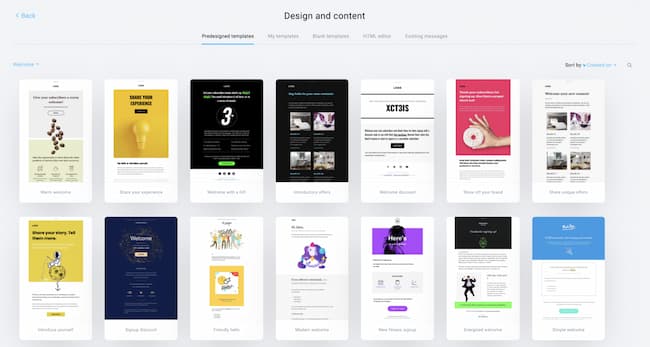
GetResponse’s variety of customisable email templates is one of its distinguishing features. Businesses can choose the perfect template that fits their brand and message with over 150+ professionally created templates to select from.
These templates are mobile-responsive, which means they look and work well on any platform, desktop, tablet, or smartphone. You can also run A/B tests on your templates to see which one has the highest open and click-through rates.
They are also simple to personalize with its drag-and-drop email editor. You can alter the text, photos, and layout. GetResponse also has a free Shutterstock picture library with over 2 million images.
Businesses may customize their email campaigns by adding their own logo, graphics, products, discount codes, and text.
tinyEmail Newsletter and Email Templates
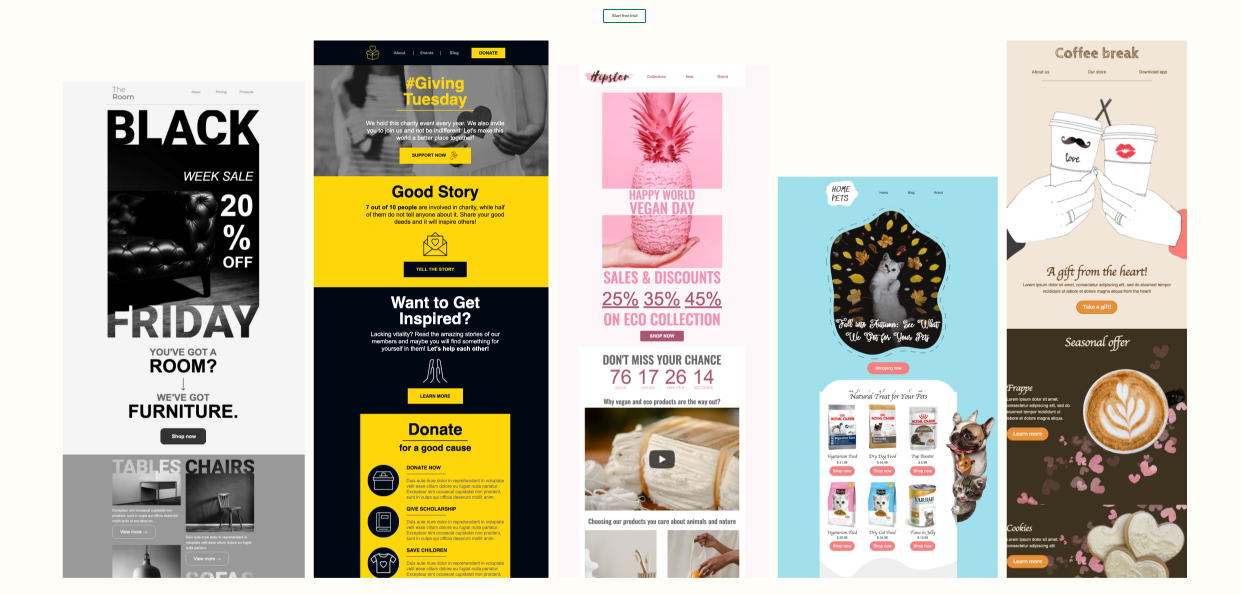
TinyEmail, like GetResponse, provides a variety of configurable email templates, including premium templates, AMP templates, and modules.
TinyEmail’s pre-built templates are nicely organized into categories. Each category has the following number of templates:
- Staff selections (27 templates)
- Personalized (10 templates)
- Basic (number of templates: 23)
- Template library (604 templates)
- You may adjust each element of the templates – text, graphics, links, and more – using tinyEmail’s drag-and-drop editor. It provides three sorts of content for editing templates: structure, blocks, and modules.
Furthermore, if you have a certain design in mind, tinyEmail allows you to develop your own template, save it, and reuse it in future email campaigns.
Bottom line: GetResponse and tinyEmail both have mobile-friendly templates that may be tweaked to make them uniquely yours. TinyEmail, on the other hand, has more email templates than GetResponse. It also includes conversion-focused modules such as timer, timer with video, and carousel to assist you in increasing sales in your business.
GetResponse vs tinyEmail: Analytics
One of the most critical components of any email marketing is tracking and analyzing the outcomes.
These thorough insights and data can assist firms in making informed decisions and optimizing their campaigns for improved results.
GetResponse Reporting and Analytics
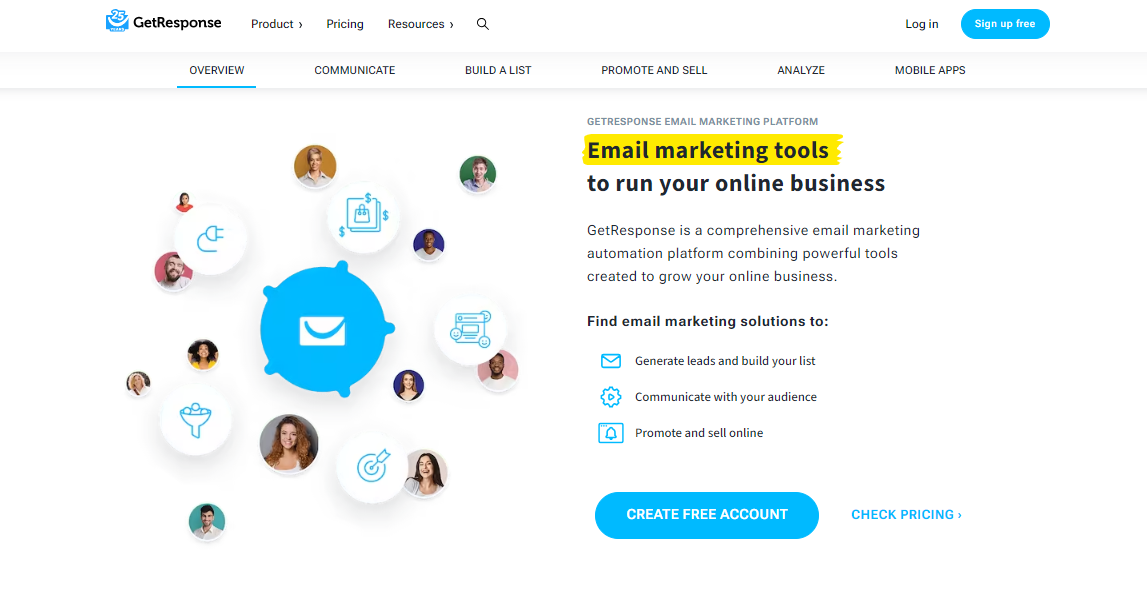
GetResponse’s extensive reports enable organizations to quickly track the performance of their email campaigns.
The reports give you information about your campaigns’ open rates, click-through rates, bounce rates, unsubscribe rates, and conversion rates. This data can assist you in determining which campaigns are most effective and which require improvement.
Insights on daily and monthly average subscription rates, most common subscription and unsubscription methods, click maps that trace users’ clicks throughout the email, and more are also provided.
The ability to track the ROI of your campaigns is another important feature of GetResponse’s reporting and analytics tools. This data can assist you in optimizing your campaigns in order to maximize your ROI and meet your business objectives.
GetResponse also provides extensive webinar performance reporting. Users may check how many people signed up for their webinars, how many showed up, and how long they stayed. This data can be used to improve future webinars and increase participation.
tinyEmail Reporting and Analytics
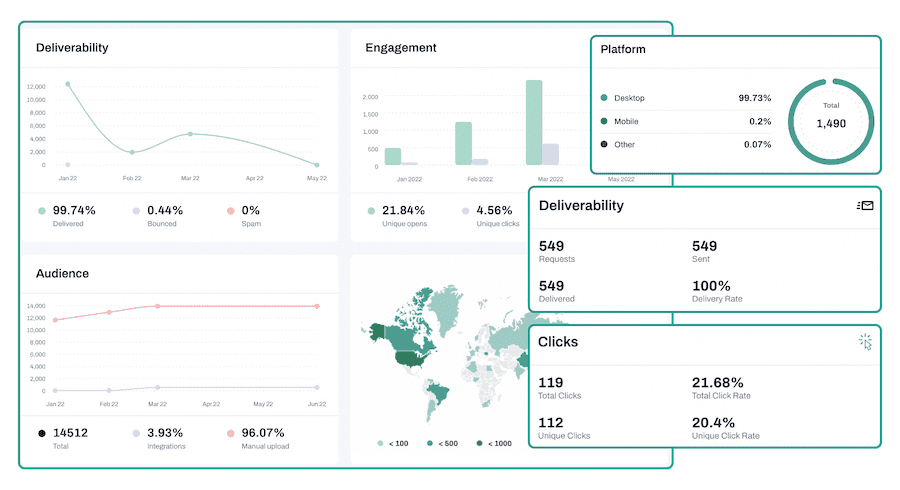
TinyEmail’s reporting and analytics feature allows you to view precise stats for each email campaign, such as open rates, unsubscribes, clicks, bounce, and more.
Though not as sophisticated as GetResponse, the service helps firms to gain vital insights into the efficacy of their ads and optimize their strategy accordingly.
Furthermore, you may quickly measure sales and revenue for your business website using URL-based attribution. There is no need to manually enter tracking URLs.
Bloggers and small websites can gain useful insights into the performance of their campaigns by using these indicators.
Bottom line: GetResponse and tinyEmail both provide detailed stats for your email campaigns, which can help you bring in more income. GetResponse, on the other hand, provides more functionality and deeper data than tinyEmail.
GetResponse vs tinyEmail: Integration
GetResponse Integration
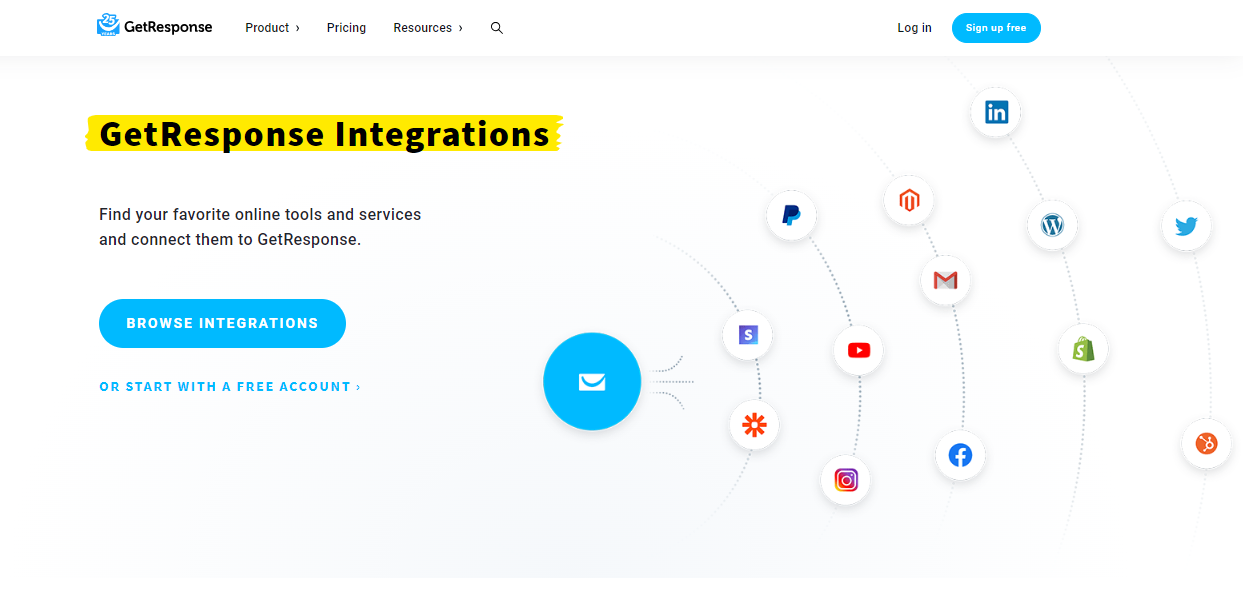
GetResponse integrates with over 200 marketing tools and technologies. eCommerce, Forms & Surveys, Ads & Conversions, Productivity, CRM, Payment Software, Social Media, and other popular categories can all be integrated with your GetResponse account.
Zapier, Shopify, ThriveCart, WooCommerce, SamCart, Salesforce, Freshbooks, Zoho, PayPal, Stripe, YouTube, Facebook, and other prominent marketing software are supported by GetResponse.
tinyEmail Integration
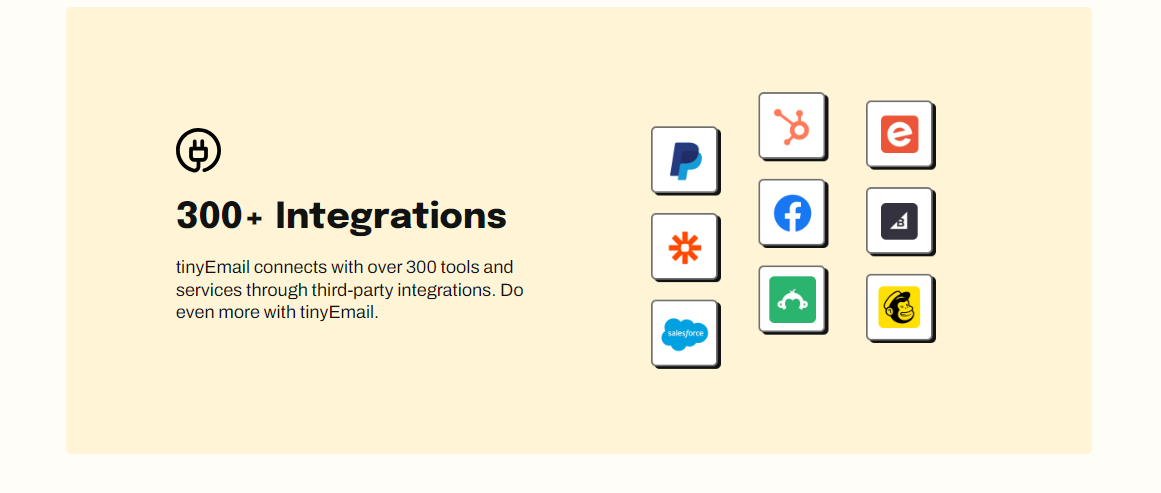
tinyEmail has only a few third-party tool and application integrations. It does, however, allow integrations with some of the most popular tools in categories like as email providers, CRM, eCommerce, Payments, Forms, and so on.
Constant Contact, Mailchimp, Shopify, Magento, Volusion, Salesforce, HubSpot, Stripe, Paypal, Typeform, and others are among the prominent integrations.
Bottom line: Compared to tinyEmail, GetResponse provides a plethora of integration choices for your online business. Thus, if you want to connect your business to different marketing software and tools, GetResponse is the better option than tinyEmail.
GetResponse vs tinyEmail: Conclusion
GetResponse and tinyEmail are both effective email marketing platforms for a variety of business needs.
GetResponse is a marketing platform that provides a variety of marketing solutions such as email marketing, landing sites, webinars, and automation. It is an excellent choice for companies who require a full marketing solution.
TinyEmail, on the other hand, is a low-cost email marketing platform that focuses on email marketing and eCommerce. It is an excellent choice for small enterprises that require a straightforward, user-friendly solution.
I hope our GetResponse vs tinyEmail comparison helps you choose the best email service company.
GetResponse and tinyEmail both provide a free trial as well as a free plan. I would propose that you use both systems for free to determine which one is most suited to your needs.