AI Website Builder Free: A Website Without a Developer
Having a website is essential for both individuals and organizations in the fast-paced digital age. However, starting from scratch with a website may seem overwhelming, especially if you lack any web development coding knowledge, like; HTML, CSS, JavaScript, PHP Etc. This is where AI-powered website builders may come in handy, making it possible for you to easily design a stunning website without requiring any coding.
In today’s post, we will share some of the top AI-powered website builders that can help to create stunning websites without any coding knowledge. We will show how everyone can create their own website easily and for free. You just need to provide some information to the AI tools, and they will generate website copy, images, design, menu, and more within a few minutes! We will try out some of the top-notch AI Website Builders. We will guide you through a step-by-step process and show you the results, so you can decide which one is suitable for you to serve your purpose. So, let’s get started!
Hocoos AI Website Builder
First on our list is hocoos. A user-friendly AI website builder that simplifies the entire website creation process into just eight simple steps. To get started all you need to do is log in using your email and it will take you straight to the first step where you just need to choose a category and type that best represent your business and the services you offer. Moving on you’ll be asked to define the purpose and location of your business. Now it’s time to provide your business name and choose three unique aspects and communication processes to add a personalized touch to your website. With these steps completed, it takes you to the next stage where you can choose from a range of professionally designed templates and within a matter of seconds your website is ready to go. But that’s not all, it also allows you to take customization to the next level by adding widgets, images and more to your chosen template making it truly unique and reflective of your brand. However, there’s more, you can specify how visitors can contact you and customize your website’s style, color palette, and font pairs. Once you’ve found the best combination, click Create My Website to start generating your AI website. The AI tool will provide a website editor for customization if needed. You can change the logo, edit website items, or menu, or make any desired modifications.
LEIA AI Website Builder
This AI website builder is incredibly easy to use. Go to the LEIA AI website, and click the Get Started button. Enter your business or category and click Next to continue. You have the option to answer AI questions for detailed creation or simply click Just Build My Website for a simpler process. Enter your email address to confirm you’re not a bot, as this AI tool is not fond of bots. Click Finish to generate your website, and then click View It to see your website. What makes it even more interesting is that it allows you to edit it according to your preference on text picture layout background and more with this website you can create your unique website quickly with ease that too without having any coding Knowledge. from creating your website to publishing and editing it you can do everything without spending a dime. Click the Live button in the bottom left of the screen to view your live website.
Pineapple AI Website Builder
Pineapple AI also offers a free plan to create and host your website. To start using this AI tool, click the Try Now for Free button. Choose a website category from the options or type your desired creation in the prompt bar. Click Next to continue. Select your main goal from the menu or describe your own goal. Choose your project stage and click Finish. Now, select your website-based template and click AI Customize to proceed. Customize your color palette, text style, and button style, and click Next when you’re done. Enter your business details, and target audience, and click Start Generation to instruct the AI to create your website content. After the AI finishes generating your content, click Next to proceed. This AI tool will prompt you to create an account using your Google, Facebook, or GitHub account to continue processing your website. Enter your company name and logo, followed by your website name. Click Next. You will be provided with an online editor to add, remove, or edit website sections and components. You can also upload your own images or use their free image stock. After you’re done editing, click the Publish button to publish your website.
KLEAP AI Website Builder
To generate a free website using this AI tool, click the Claim Your Website button. Select your website category and goal. Enter your business name and click Next. Provide information about your business, such as the address, phone number, and company logo. You can also add your own images and social media links. Click Next after entering all the necessary details. Once the AI tool finishes generating your website, you can directly edit it. You can modify the website’s menu, text, images, sections, and other important parameters. Moreover, you can choose from its wide range of customizable templates catering to various Industries and design preferences. Every template is designed to be mobile responsive ensuring that your website looks great and functions well on different devices.. After completing the editing process, click the Publish button. Enter your name, email, and password, then click the Sign-Up button to proceed. Enter your desired domain name and click the Publish button to make your website live.
Wix ADI
Next up on this list, we have Wix ADI. Wix ADI is an AI-driven website builder that you may have already heard about. It simplifies website creation through its innovative AI assistant. Its innovative AI technology simplifies the process of designing websites, making it a go-to choice for users who may lack technical skills or time to dedicate to website creation. The platform enables you to create visually appealing web pages, landing pages, and online stores. Wix ADI is worth considering if you’re looking for a convenient and efficient AI tool for web design. Not all features in the standard Wix website builder are available in the ADI interface. Once an AI website is built, users can convert it to Wix’s standard editing interface for advanced features.
Framer AI Website Builder
Moving along we have Framer. With the help of the outstanding AI website builder Framer AI, you can build a complete website design from a single text prompt. Just type in what kind of site you want and watch the magic happen. If you don’t like a particular color scheme or design, you can shuffle through alternative AI results on any element with a click of a button. You can use it for generating pretty much any type of site. You can use it to build professional landing pages or a dynamic blog with a built-in CMS. The user interface is very intuitive, allowing you to edit your designs using a no-code visual builder similar to Figma or Webflow. You can also use built-in AI generation technology on the fly to generate content (like copywriting and images) for your site using text prompts. This speeds up the building process without having to hire a professional. The platform is built with performance and SEO in mind, so you can have a fast website with all the AI SEO tools you need to start your site off on a good foundation.