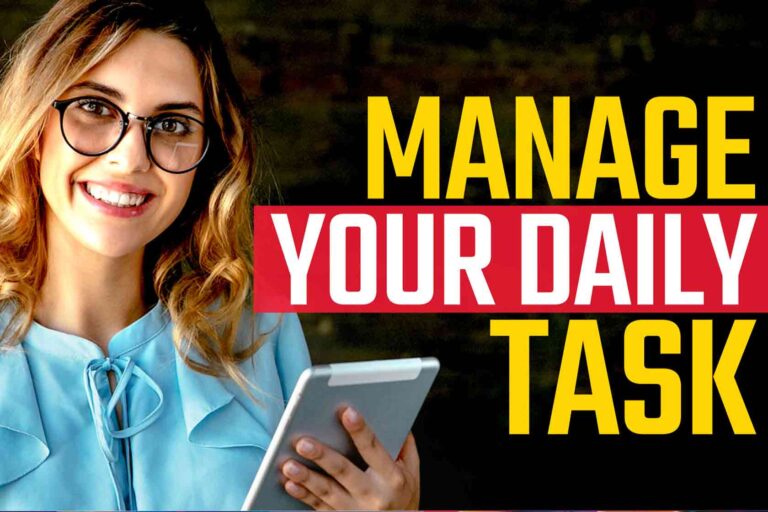Task Planner: How to Plan a Day Properly and Effectively
Welcome to the digital age, where organization and productivity are just a tap away. In today’s fast-paced world, staying on top of our busy lives has become an art form. But fear not! Thanks to the wonders of technology, we now have the perfect solution at our fingertips – planner apps! Whether you’re a student juggling assignments, a professional managing a hectic schedule, or simply looking to enhance your personal efficiency, planner apps are here to revolutionize the way we plan, organize, and accomplish our goals. Join us as we dive into the world of digital planners and discover how they are transforming the way we tackle life’s challenges, one tap at a time!
Notion
First up, we have Notion. The notion is one of the best daily planner apps for you that makes it simple to plan, monitor, and manage your tasks. It is easy to use because of its user-friendly interface and modern design. The Notion Planner app’s ability to sync with your Google Drive account is one of its best features. Therefore, you can access all your tasks from any device with an internet connection. You can also share your notes with others via social media or email.
Outlook Calendar
The user interface of Outlook Calendar is clean, intuitive, and easy to navigate. You can view your calendar in various modes, like the day, week, month, or even a custom range. Color-coded events and appointments make it easy to identify different activities at a glance. And if you use multiple calendars, like work and personal, you can overlay them to see all your commitments together. One of the standout features of Outlook Calendar is its seamless integration with other Microsoft services. Your emails, tasks, and contacts integrate smoothly, allowing you to convert an email into an event or create a task directly from your calendar. Setting up events and appointments in Microsoft Outlook Calendar is a breeze. Simply click on the desired date and time, add a title, set the duration, and you’re good to go. You can also add location details, and notes, and invite attendees, making it perfect for both personal and professional use.
Twobird
Moving along, twobird is next on our list. Twobird is an email program created by Ginger Labs, the company behind Notability, one of the most well-known note-taking apps, to make email more user-friendly and efficient. Managing conversations, tasks, and collaboration across different apps always takes more effort. Twobird combines all your data in a single location and highlights your top priorities. These apps are free to use, and it is planned to keep it that way for users while introducing premium paid tiers for more prominent teams in the future. In addition, it is one of the few email apps fully cross-platform, providing a web interface and apps for iOS, Android, macOS, and Windows.
nTask
Next up, we got nTask. nTask is a digital planner app that helps you plan your day and keep track of your progress. It has a calendar, to-do list, and notes section, and you can sync it with your devices. The program is created for both personal and small business use. It can be used to schedule appointments, manage tasks, and set deadlines, as well as to monitor progress and stay on track. It is also excellent for goal-setting and planning projects. The nTask digital planner app is a helpful tool that will enable you to manage your life and achieve your objectives.
TickTick
Moving along we have TickTick. TickTick is a very flexible and intuitive task management tool that is incredibly simple to use. It is one of the best daily planner apps that is less complicated because of its user-friendly design. TickTick works as intended as a simple task manager with some advanced features. This best free day planner app is a perfect choice for small businesses or freelancers who require a reliable solution to manage projects without a steep learning curve. With five calendar views and a kanban board, you can easily manage and track your schedule.
Google Calendar
A planner app that needs no introduction. Certainly, Google Calendar comes to our mind whenever we talk about planner apps. Google Calendar is one of the most popular calendar apps, both for individuals and teams. It is ideal for keeping track of meetings, work, and other events on a daily, weekly, and monthly basis. With the help of Google Calendar, you can add new events, set reminders for upcoming events, and check your to-dos scheduled for the same day as those events. Additionally, you can switch between various to-do list views and sync personal events from Gmail. Even better, you can use one app to access multiple calendars.
Any.do
This planner app can help you stay organized and save valuable time. You can create and manage tasks, set deadlines, and set reminders in just a few clicks. Any dot do is a top app for day planning because of its simple UI and seamless operation. Any dot do Workspace offers native integrations with popular business apps like Zoom, Slack, Gmail, and WhatsApp. The Calendar views are accessible on mobile devices for personal tasks. This daily planner’s agenda view lets you scroll through tasks and events in reverse chronological order.
Todoist
Next up, we have Todoist, another renowned task planner. Todoist is a great tool to stay on top of your tasks. It’s a simple-to-use task management program that enables you to share your projects with your colleagues. Todoist offers such features as subtasks, subprojects, recurring tasks, notifications, various priorities, and more. With Todoist’s powerful natural language recognition and repeating dates, adding tasks to your to-do list takes just a few seconds. Your to-do lists are automatically categorized into Today, Upcoming, and Custom Filter views to help you focus on your most important tasks.
ClickUp
Moving along we’ve got ClickUp for you. ClickUp is the complete workspace app for your daily planning and efficiency. It is one of the top free daily planner applications because it helps teams and individuals organize and plan their tasks. ClickUp enables you to customize your tool to your life rather than the other way around. There are more than fifteen different ways to view your workload and daily plan, including the Calendar, List, and Everything view. With ClickUp’s mobile app, you can also stay up-to-date on important dates and events even when you’re on the go. You can also work offline, schedule and edit tasks, create project timelines, color-code tasks, create reminders, etc.
Trello
Last but certainly not least, we have Trello. Trello is a powerful project management tool for teams who work together. With this app, you can create customizable boards, lists, and cards. You can also rearrange or reschedule tasks, add comments, and set due dates. With instant messaging, you can easily communicate with other team members. You can analyze your projects from every angle using the Board, Timeline, Table, Calendar, Dashboard, Map, and Workspace views, which give you a complete perspective on the work. All users have access to boards, but to get more views, you might need to sign up for a Premium or Enterprise plan. Aside from teamwork, Trello is also a great personal day planner that comes with kanban boards and automation for task management. Trello comes free, however, they have a really budget-friendly ten dollars per month-paid option as well.
And there you have it – a glimpse into the incredible power of planner apps, making life easier, and more manageable, and empowering us to seize each day with confidence. Thank you for joining us on this exciting journey. Until next time, stay organized and keep reaching for your dreams!