Supercharge your Concentration: Best Focus Apps to Stay Productive in 2024
It’s estimated that the typical worker gets sidetracked every 40 seconds. Staying focused and productive is harder than ever because of the growing number of digital distractions and the ongoing need to multitask. But technology also provides a solution for this issue with focus apps. These cutting-edge programs are made to help groups and individuals maintain attention, reduce outside distractions, and increase productivity.
In this article, we’ll dive into focus apps—the best way to boost your productivity and concentration. These useful tools can help anyone, whether they are professionals, students, or business owners, minimize distractions, stay focused, and easily achieve their goals. We’ll also explore the top focus apps of 2024 and the features and tools they offer to help you work more efficiently and transform your working environment.

LeechBlock: Block Distractions Effectively
LeechBlock is the first item on the list. With LeechBlock, you can block distractions with a tonne of choices, it’s free, and it works with most major browsers. Lists of websites to block may be created, and they can then be restricted in a variety of ways. Apps may be completely restricted at certain periods on your schedule. As an alternative, you may create rules to restrict how much time you spend on distracting applications. You may, for instance, set out 15 minutes each day for YouTube or 5 minutes each hour for Twitter. If you’d like, you can be even more detailed by adding time constraints to your calendar. For instance, you may set out five minutes per hour between 9 a.m. and 5 p.m. on Instagram. Alternatively, you may initiate a one-time “lockdown” schedule if you’d like not to tamper with schedules. It’s a powerful tool, especially since it’s free, and you can even lock off the settings when using block sessions. The only drawback is that you can get around it by changing browsers since this is a browser plugin rather than an app.
RescueTime: More Than a Blocker
RescueTime is among the greatest time monitoring applications; it is not just a distraction blocker. However, it does include a function called Focus Session that allows you to use your time tracking history to prevent distractions. RescueTime uses the data you already provide, thus this works by letting you categorise applications and websites into three groups: personal activities, other work, and focused work. When you create an account, these lists are already filled up, but you may alter them as well. You can block everything during a concentrate session except for work or, if you’d like, merely block personal activities. If you’re searching for a time monitoring software anyway, this is a wonderful method to prevent distractions without having to create a separate block list.
Customize Your Focus with Cold Turkey Blocker
We have a Cold Turkey Blocker up next. To put it simply, Cold Turkey Blocker is customisable. After installing this site-blocking software, you may schedule the banning of websites and desktop applications. For instance, you may restrict access to social networking and video websites during the workday. After the workday is over, you might also disable work-related applications. Everything is up to you. Alternatively, you have the option to manually toggle blocking on and off. In fact, there is a mode called Frozen Turkey that locks you out of your computer completely. If you activate it, you won’t be able to get back in without your computer shutting up again. You cannot disable this utility by switching browsers, since it is a system-wide feature rather than only a browser plugin. However, it goes much beyond than that—there are a plethora of configurations that prevent reincarnations of you from evading your present objectives.
Expanding Your Toolkit
While these apps are a great starting point, there’s a whole world of focus tools to explore. Each app offers unique features to help tailor your work environment, encouraging better habits and enhancing productivity.
Freedom: Block Across All Devices
The majority of distraction blockers are limited to the device that you are now using. Freedom has the ability to block distractions on all of your devices at once, including websites and applications. Say goodbye to banning Instagram on your PC only to access it right away on your phone. Your distractions are blocked everywhere as you begin a session. Create as many blocklists as necessary, then begin or plan a session. You cannot modify your blocklists while a session is in progress due to a lockdown mode; if you tend to circumvent your own good intentions, take that into consideration. Additionally, concentration sounds—basically, background noise from coffee shops or the outdoors—are optional. There is a limited trial that allows you to conduct six distraction-free sessions, but there isn’t a permanent free version. But you should have enough time to determine whether it works for you in that amount of time.
PawBlock: Gentle Reminders Through Cute Animals
Although PawBlock lacks the customization options of the other browser-based alternative on our list, it does have one advantage: animals. On a distracted website, you’ll encounter an adorable animal who is unhappy with the decisions you made. You’ll witness a contented animal if you choose to leave that location. Indeed, it is deceptive, but it also functions. By default, there is a “soft” block that displays the depressing image of the animal and, after a certain amount of time, lets you choose whether or not to access the distracting website. This implies that instead of scrolling through Twitter out of habit, you will have to consciously choose to do so. If you would want to completely exclude temptations, you may set this to a hard block, which prevents you from visiting the diversions. Even while it’s quite simple to get around, all of this adds up to a helpful tool for improving your own behaviours.
Grow a Forest with Your Focus
Though not in a helpful sense, your phone is a time machine. It’s much too simple to pick it up and discover that a few hours have passed. An lovely app called Forest is made to assist you with that. The concept is straightforward: you declare you wish to plant a tree when you launch the app. You then set your phone aside. Your tree will die if you pick up your phone and use an other app. Your tree will survive the last 25 minutes. A forest of trees will eventually sprout out of you, serving as a constant reminder of all the time you purposefully dedicated to doing tasks rather than twiddling with Twitter. Also, via a cooperation with Trees for the Future, if you use the premium edition of the app, your attention time may contribute to the funding of actual trees. You may grow trees on your computer by using the Forest Chrome addon. This programme functions similarly to the others on this list, but it also offers the ability to load distracting websites at your discretion.
Focus: The Pomodoro Timer Helper
Using a Pomodoro timer, the fundamental concept is to work for 25 minutes and then take a 5-minute break. This is made possible by focus, which also helps you to shut out distractions while working.Since this is a system-wide blocker independent of browser addons, once you get into a work session, it’s difficult to get around. Although it’s a great touch, you may substitute the inspirational phrases when you attempt to access a restricted website with anything else you like. For example, if you’d rather be shouted at than encouraged, that’s okay. Furthermore, if you’re a power user, you may create scripts that will execute at the start and finish of each concentration session. That gives you many customising options if you want to fiddle with it.
Unwavering SelfControl for Mac Users
The SelfControl concentration software is essential for increasing productivity if you use a Mac. It’s quite straightforward to use and basic. There’s a start button, a slider to adjust the length of your block period, and a blocklist. And that’s all. It is unique, however, for one very important reason: it cannot be reversed. Even if you close the app, all of your distractions remain blocked. Rebooting your computer or deleting the application have no effect. After you set the timer, the only way to turn off blocking is to completely reinstall the Mac OS. None of the other applications on our list even comes close to this degree of permanency, making it the ultimate choice for preventing distractions. This app is for you if you’re the kind of person who begins blocking and then gives in.
Extra Tips for Staying Focused
Here are some extra tips to help you stay focused:
- Set Clear Goals: Break your tasks into small, easy steps. This helps you know what to do next and keeps you motivated.
- Create a Dedicated Workspace: Have a specific area for work. Keep it tidy and free from distractions.
- Take Regular Breaks: Use the Pomodoro Technique to take breaks and avoid burnout.
- Limit Multitasking: Focus on one task at a time to do it better and faster.
- Stay Hydrated and Eat Healthily: Drink water and eat healthy snacks to keep your energy up.
Real-Life Success Stories
Jane’s Success with LeechBlock
Jane is a writer who used to get distracted by social media. She started using LeechBlock to block these sites during work hours. Soon, she was finishing her projects faster and even had extra time for herself.
Mark’s Productivity with RescueTime
Mark, a manager, used RescueTime to see where he was wasting time. By blocking non-work sites during focus sessions, he improved his workflow and hit all his project deadlines.
Sarah’s Improvement with Forest
Sarah, a student, loved using her phone too much. Forest helped her focus on her studies by growing virtual trees. She even improved her grades!
Conclusion
Focus apps are great tools to help you stay productive. They block distractions and help you manage your time better. By using these apps, you can get more done and reach your goals. Try out a few and see which one works best for you!
Remember, staying focused is about consistency and finding what works for you. Whether you’re a student, professional, or business owner, there’s a focus app that can help you succeed.
That puts an end to our day! I really appreciate your time as we explore the world of concentration applications together. We hope this article was enlightening and motivating for you. Please remember to bookmark the page URL in your browser if you liked this chapter.