If you are looking for Remote Desktop Software then this post might interest you! We will discuss the features, benefits, and possible downsides of each of the top free remote desktop software available right now in 2023. We will also show, how to access your office computer from home, give online help to clients, or work with team members in different places. Don’t miss out on these helpful tools.
Iperius Remote
Let’s start with Iperius Remote. Have you ever thought about how to send files during online sessions easily? Well, Iperius Remote will take care of you! One cool thing about Iperius Remote is that it has a built-in file-sharing tool that makes it easy to share files between devices that are linked. Iperius Remote is good because it is simple and easy to use. But one possible downside is that the free version may have limits on how many links you can have at once. Come with us as we learn about Iperius online and how it can help you with your online work or support jobs.
DW Services
DW Services is next on our list. Do you worry about how safe your online links are? You can feel safe with DW Services! Did you know that end-to-end encryption is a top priority at DW Services to make sure that online access is safe? The good thing about DW Services is that it cares a lot about data security and privacy. But one possible downside is that the free version might not have all of the advanced features. Come with us as we explore the world of DW Services and see how it works to make sure remote connections are safe.
TeamViewer
Now, let’s talk about TeamViewer, which is always popular. Have you ever thought about why so many people choose TeamViewer? Cross-platform flexibility is an interesting thing about TeamViewer. This means that you can connect and handle gadgets on different operating systems. TeamViewer’s strengths are that it is flexible and reliable, which makes it a good choice for remote screen access. But one possible disadvantage is that the free version might not have all of the advanced features. So, what are you waiting for? Come with us as we learn about TeamViewer and how it can make your remote access needs easier.
AnyDesk
Moving on, let’s explore AnyDesk. Have you ever thought about how AnyDesk makes online connections so fast and easy to use? One interesting thing about AnyDesk is that it has its own video codec called DeskRT, which improves speed and cuts down on delay. AnyDesk’s strong points are its lightning-fast online access and smooth file sharing. However, the free version may have limits on how long a session can last and how many people can join at once. Come with us as we explore the world of AnyDesk and see how powerful its remote desktop option is.
Lite Manager
Lite Manager is up next. Have you ever thought about how Lite Manager makes things easier for online administration? The fact that Lite Manager has so many features, like remote control, file sharing, and even text and voice chat, is interesting. Lite Manager’s best feature is that it is easy to use and can handle multiple remote screens from a single control panel. One possible downside is that the free version may have limits on how many computers it can link to. Come with us as we learn more about Lite Manager and how it can improve your online administration.
Splashtop
Let’s jump into Splashtop now. Have you ever thought about how Splashtop makes sure that online meetings can stream in high quality? Splashtop’s adaptable technology, which changes the quality and speed based on how the network is working, is an interesting feature. Splashtop’s best feature is its high-quality streaming, which makes it a great choice for online sessions with lots of multimedia. One problem with the free version is that you might not be able to use it on as many computers as the paid version. Join us as we show you how powerful Splashtop is and how well it works as a remote desktop.
RemotePC
Now, let’s learn more about RemotePC. Have you ever thought about how RemotePC makes sure that online access is safe? One interesting thing about RemotePC is that it uses SSL v3/TLS v1 security to make sure that your online meetings are always safe. The good thing about RemotePC is that it is designed to be safe and easy to use. But the free version might only work on a certain number of computers or have fewer functions than the paid version. Join us as we explore the world of RemotePC and see how its online access option is safe and easy to use.
UltraVNC
UltraVNC is next on our list. Have you ever thought about how UltraVNC lets you easily run your virtual desktop? One interesting thing about UltraVNC is that its menu can be changed to make it easier to reach different functions. The good thing about UltraVNC is that it is flexible and open source, so you can change it to fit your needs. However, UltraVNC may need some technical knowledge for advanced setup, which could be a drawback. Come with us as we learn about UltraVNC and the power of customizable remote desktop control.
TightVNC
Let’s talk about TightVNC right now. Have you ever thought about how TightVNC makes remote access work well? One interesting thing about TightVNC is that it uses a tight compression method, which makes remote meetings run smoothly and uses as little data as possible. The good thing about TightVNC is that it is small and works on many different platforms. But one possible downside is that the free version might not have all of the advanced features. Come with us as we explore the world of TightVNC and find out how well it works for remote access.
GoToMyPC
Now, let’s learn more about GoToMyPC. Have you ever been curious about how GoToMyPC lets you use your computer from anywhere? One interesting thing about GoToMyPC is that it has a mobile app that lets you connect your phone or computer to your faraway laptop. GoToMyPC is helpful because it is easy to use and lets you connect to your computer from different platforms. One problem with the free version is that you might not be able to use it on as many computers as the paid version. Come with us as we show you how powerful GoToMyPC is and how flexible its remote desktop option is.
ConnectWise Control
Let’s talk about ConnectWise Control next.” Have you ever thought about how ConnectWise Control makes online access and help easier? One interesting thing about ConnectWise Control is that it works through a computer, so you don’t have to run complicated software. ConnectWise Control has a lot of useful features, such as the ability to move files, print from a distance, and record sessions. One possible downside is that the free version may limit the number of sessions or features that can be used at the same time. Join us as we learn more about ConnectWise Control and how it can help you improve your online support.
Microsoft Remote Desktop
Let’s talk about Microsoft Remote Desktop last. Have you ever thought about how Microsoft Remote Desktop lets you access your Windows computer from anywhere? One interesting thing about Microsoft Remote Desktop is that it works with the Windows operating system so that you can access your Windows-based computer from anywhere. Microsoft Remote Desktop’s best feature is that it works with Windows devices and lets you access your computer directly from many different platforms. But one possible downside is that the free version might not have all of the advanced features. Come with us as we learn about Microsoft’s Online Desktop and its powerful online access features.