Welcome back, folks! Today, we talk all about aspiring managers! The tools they must know about if they want to shine in their career. Yes, today, we’re diving into the world of management tools, be it tasks or big projects, these tools can rule them all. Whether you’re running a small business, leading a team, or simply looking for ways to boost your productivity, these tools can be game-changers. So let’s jump into the main post!
ProjectManager. com
Project Manager dot com is a cloud-based task management software for teams that are working on projects together/ This tool is able to offer you robust features for planning projects, assigning tasks, tracking progress, and collaboration. You can also manage timesheets, expenses and workloads using this tool. Project Manager dot com also includes the Gantt chart feature, as well as the ability to switch between Gantt chart, task list and Kanban board views. It provides you with easy timesheet creation which is essential for managing time and tracking projects. You can set up your own custom reports for task progress, timesheets, and expenses across multiple projects. Its real-time dashboard enables you to see an overview of current project stats to prepare for invoicing or payroll.
Asana
Asana is a task management solution with automation tools, a rule builder, and other workplace management items. Its Timeline feature lets you create a plan that shows how the pieces of a project fit together and help keep work on track as things change. Asana has a colorful, rich, and inviting user interface with everything from compartmentalized productivity items to playful cartoon animations that “zoom” across the screen to celebrate finishing a task. This scored them very well in the UX category of the evaluation criteria. You can view your data in the form of a board, list, timeline, and calendar on your preference and there you can store and visualize information on your projects including tasks, subtasks, milestones, task assignees, sections, custom fields, and so much more.
Todoist
Todoist provides a simple interface for creating, sharing, and prioritizing tasks. You can collaborate by sharing your lists and assigning tasks to others, and you can use labels and priority tags to bring organization to your task lists. Todoist is available for macOS, Android, Windows, and iOS, so your team can use it wherever they work. It also has a “productivity goals” quiz on its website to help narrow down what task management features you will get the most out of. Todoist has a smart rescheduling feature that suggests an optimal time to schedule tasks that need to be pushed out to a future date based on past behavior and what you’ve already got on your plate. Scheduling tasks using this extra data takes less planning for busy Project Managers.
Quire
Quire is a project management software for remote teams that aims to simplify workflows and encourage communication and collaboration. It will suit you best if you work with remote teams. Quire is trusted by hundreds of thousands of users all over the world, including those from diverse companies such as Google, IBM, Dyson, Nasdaq, and Stanford. The team collaboration and project management features include file sharing, attachments management, comments on tasks, multiple assignees, real-time updates, and a flexible reporting suite. Quire is built for teams that struggle to take big goals and make them more manageable; it will help you create and track tasks and subtasks within each greater project item.
Backlog
If you’re working in product management, then our next tool is for you. Backlog is a task management tool for product and project managers. The tool is available both as a self-hosted solution and as a SaaS and is scalable to fit small teams or enterprises with thousands of users. Backlog has an app for both Android and iOS, so clients and teams can access the tool from mobile devices. It has an intuitive interface, which lets you view and make edits to projects and calendars using task updates, Kanban-style Boards, and Gantt charts.
MeisterTask
Next up on our list is MeisterTask. It is a task management tool with an intuitive user experience and allows you to customize views, projects, and tasks in a way that works best for your teams and workflow. MeisterTask’s collaborative features are robust. The tool includes Kanban-style project boards for cooperative project work across teams. Features such as automation, watching, mentioning, tags, and task scheduling also help simplify collaboration. Another great feature within MeisterTask is the Agenda feature, where you can create customized dashboard sections and pin tasks from any project in order to group and focus on tasks relevant to your own work on one board.
Paymo
Moving along we have Paymo. Paymo is a complete workflow management tool for organizing tasks inside projects, with clear instructions on how, when, and whom to complete them. Apart from task management, it also provides you with other modules such as time tracking, resource management, and scheduling, and invoicing, making it popular for both freelancers and teams. Tasks are really detailed, containing vital information such as hourly budgets, priorities, and statuses for you to track progress and track tasks in real-time. The Gantt charts make it easy for you to notice how tasks relate to each other and which of those are critical towards the project completion. Couple this up with project dashboards, and you’ve found a tangible way to tie performance metrics to actual business goals.
Forecast
Now we have Forecast on our list. The forecast is a task management software that unites your projects, resources, and financials in one AI-powered platform. If you are a Project manager, you can leverage Forecast’s workflow automation capabilities to create smart schedules, estimate timeframes and budgets, and populate timesheets instantly. Forecast is currently used in over 40 countries by an assortment of agencies, consulting companies, and enterprises. You can control the workflow by building out detailed task lists and flagging clear priorities. Task cards allow every team member to easily comment, share files, and register time spent. Everything related to the specific task appears in one place, including dependencies and subtasks. You can put together projects for any type of work: fixed price, time and material, or retainer.
Nifty
Moving on we’ve got Nifty. Its task management software can automate project updates for you, and allows you to create custom task lists to fit team workflow or import task boards. Your team members can define, assign, and track tasks based on milestones, while keeping task files and feedback all in one place. Nifty also includes functionalities for automated project status reporting based on team task completion and progress, as well as on the built-in time tracker, which allows you to track time across members, tasks, and projects. Nifty is capable of managing development sprints while remaining flexible to a variety of workflows. A cross-organizational project overview tab can provide reports to you on everything from high-level timelines to a task-level deep-dive analysis of any project.
Kintone
Next up on the list is Kintone. Kintone is a customizable task management software used by almost 23,000 organizations worldwide. Its unique approach to project and task management lets you build a wide variety of customizable “apps” either from scratch, using templates or from your existing spreadsheets, for data management, business processes, and workflows. You can customize Kintone apps for project management, sales CRM, customer databases, expense reports, shared to-do lists, equipment management, product feedback, and much more. Kintone lets you build no-code task management apps by dragging and dropping elements that you want to see onto the page: rich text fields, date fields, drop-down menus, number fields with built-in calculations, spaces for attachments, user or group selection menus, related data from other apps, tables, and more.
Smartsheet
Next up we have a tool that you may have already heard of. Smartsheet is a spreadsheet-like task management software. It has won a few awards for quickly becoming a favorite business app. It’s a nice task management tool if you’re comfortable working in Excel but you want a break from complicated formulas—Smartsheet performs all the calculations for you across multiple sheets. You can also add customized brand logos and set color themes for individual projects. It offers basic functions a task manager may need for multiple projects such as scheduling project tasks, subtasks, activities, assigned resources, and sections on tasks. Team members get notified of critical changes in real time, and this online task management tool provides shared views, detailed history, activity logs, automated alerts, reminders, and status reports to keep everyone aligned and informed.
Wrike
Last on the list but certainly not the least, we have Wrike. Wrike is an easy-to-use task management software trusted by 20,000+ organizations worldwide. It’s suitable for teams with anywhere from five members to an unlimited number of members with multiple projects. It’s also a highly configurable workflow management system that allows you to customize workflows, dashboards, reports, request forms, and more. Wrike’s simple interface enables you to switch between Kanban boards, one-click Gantt charts, and traditional workload views to easily assign tasks and facilitate team management. The tool offers several templates, including a number of pre-built agile templates. Wrike also features task lists, subtasks, schedules, shared workflows, file sharing, and real-time collaboration. You can adjust your views between the calendar view, dashboard view, and more.
And there you have it, a comprehensive overview of some incredible management tools that are reshaping the way businesses and individuals organize and lead.