Who needs extra resources when you’ve got stock images, icons, and drawings in design software for social media marketing? Consumers and businesses benefit from social media graphic design software. They come equipped with a user-friendly interface, complete with templates, fonts, colors, and design components, specially designed for social media marketing for beginners.
In this post, we will introduce you to a collection of graphic design platforms that will empower you to craft eye-catching visuals for your social media marketing channels. From enhancing your photos to designing captivating banners and posts, these free apps offer a world of creative possibilities.
Check out our hand-picked selection of design platforms that will take your creativity to the next level. We’ll look at a wide range of free apps that can make your social media profile look like a work of art. We’ve put together a list of design tools that will let your talent shine and make your content stand out, from changing photos to making beautiful posters. Join us on this design adventure and let’s level up your social media content in a different level.
Fotor:
The first one up on our list is Fotor. The advantage of Fotor is that it has everything you need to make images for social media. With its easy-to-use layout and wide range of themes, you can easily make pictures that look like they were made by an expert. Fotor gives you a lot of ways to make your posts, banners, and thumbnails stand out, whether you’re making blog posts, banners, or thumbnails. Fotor goes beyond simple editing and offers an impressive collection of artistic effects and filters. Whether you’re looking to add a vintage touch, create a dreamy atmosphere, or unleash your creativity with surreal overlays, Fotor has got you covered. One small problem with Fotor is that you may have to pay for some advanced features and paid designs. Even with the free version, though, you’ll find a lot of tools and resources to help you with your artistic projects.
Snappa:
Snappa is a design powerhouse specifically tailored for social media graphics. With its vast library of templates, high-quality stock photos, and user-friendly interface, Snappa allows you to design visually stunning content in minutes. The simplicity and efficiency of Snappa make it a go-to choice for social media enthusiasts and professionals alike.
One limitation of Snappa’s free version is that it restricts the number of downloads per month. Snappa’s more advanced features, such as the Magic Resize and custom font uploads, may require a paid subscription. However, with its extensive collection of templates, you can still create a variety of captivating designs within the allotted limit.
Pixlr:
Pixlr is a powerful picture editing app that gives you the freedom of professional editing software right in your hands. With its wide range of editing tools and effects, you can make your photos more interesting. Pixlr gives you a lot of ways to make your pictures stand out. You can change the colors or add creative layers, for example. One problem with Pixlr is that some of its more complicated features and effects may only be available to people who pay for a paid membership. But even the free version gives you a great set of tools to improve your shots and make beautiful images.
Desygner:
Desygner is a flexible design tool that lets you make unique images for your social media feeds. With its easy-to-use layout and a large library of themes, it’s easy to make posts, ads, and cover pictures that people will want to click on. With the drag-and-drop feature and customization options, Desygner is a great choice for making beautiful pictures quickly. Desygner has a lot of different themes, but some of the more complicated ones and design features may require a paid membership. But the free version still gives you a lot of ways to make amazing images for social media.
Pablo:
Pablo, made by Buffer, is an easy-to-use tool for making images for social media. It has an easy-to-use interface and a focused set of features that make it very easy to make eye-catching graphics quickly. Pablo makes it easy to make beautiful social media posts with its huge library of high-quality stock photos and beautiful themes. One problem with Pablo is that it doesn’t have as many options as other drawing apps. This makes it great for quick, simple designs, but people who want more advanced changing choices might find it a bit limited.
Adobe Express:
As part of the Adobe Creative Cloud family, Adobe Express gives you access to the power of professional picture editing tools. One feature that stands out is its advanced auto-enhance function, which makes smart changes to your photos with amazing accuracy. You can make your everyday photos look like they were taken by an expert shooter with just one tap. Some advanced tools and special filters in Adobe Express may require a membership. But even with the free version, you can still edit your pictures with a wide range of tools that will make them look better.
Canva:
Canva is a design powerhouse that helps people of all skill levels make cool things. It has a huge collection of themes, images, and styles that make it easy to make beautiful pictures for any project. But what makes Canva stand out is that it has a tool called “collaboration,” which lets you invite team members to work on drawings together in real time. Canva’s sharing tool makes working as a team easy and efficient, whether you’re working on a group project or asking clients for feedback. Some special parts and advanced features of Canva may require a paid membership. But Canva’s free version still has a wide range of tools that make it easy to make beautiful drawings without spending a lot of money.
Easel.ly:
Easel.ly specializes in making visually appealing diagrams that explain complicated information. Its large library of themes and drag-and-drop features make it easy for people with no design experience to make charts that look professional. Also, Easel.ly has a unique feature called “Vhemes,” which are pre-made visual styles that give your charts a consistent look and save you time. The free version of Easel.ly has limits on how many charts you can make. But even with the limits, you can still make powerful charts with its large template library and choices for making changes.
Piktochart:
Piktochart is a powerhouse for making visually beautiful charts that capture and interest your audience. Piktochart is different because it has animated charts and map tools that let you show data in a lively and interesting way. You can bring your data to life and make your maps really interactive by adding things like tooltips and editable areas. One small problem with Piktochart is that the free version may limit how many pictures and charts you can make. But even with the limits of the free version, you can still make strong charts with its powerful design tools and interactive features.
PicMonkey:
The collage and layout tools on PicMonkey give you a lot of ways to be artistic. PicMonkey has an easy-to-use interface and a lot of editing choices, so you can make stunning photo collages or beautiful layouts with multiple images. What makes PicMonkey stand out is its unique “grid” feature, which makes it easy to make collages and layouts that look like they were made by a professional. One downside is that the free version of PicMonkey may limit the number of pictures and patterns you can make. But the collage and layout tools in the free version are so powerful that you can still make amazing images with them.
And there you have it, fellow creators and social media mavens, a captivating array of free design apps that will elevate your social media graphics game to new heights! From photo editing to crafting engaging posts and banners, these platforms offer an abundant collection of resources to express your creativity. So, dive into the world of design, let your imagination soar, and watch as your social media feeds come alive with visual brilliance.